FAQ - frequently asked questions
Can I pay by Credit Card?
Yes. Open your invoice and follow the link to pay. The PayPal website will open.
Can I pay with Zelle?
Yes. If paying by Zelle, our account is linked at: sefapp@gmail.com. Please indicate which conference you are registering for in the notes. When paying for your membership, please indicate your membership category.
I'm having challenges with my payment. What should I do?
Please email our administrator at: office@sefapp.org.
I registered for an event, but I was not able to attend. Can I have a refund?
SEFAPP has a 72 hour policy before event date on refunds for notification from registrant to cancel registration (on most events) minus a $10 Administration fee.
For events that have a specific date before the event date that registration MUST be received by, then it is 72 hours from that date specified on the event page. (e.g., an event is on 6/4/2025. Registrant can cancel on or before 6/1/2025 to receive a refund minus a $10 processing fee. Registration may not be canceled after 6/1/2025 for a refund.)
I'm trying to renew my membership, how do I renew online?
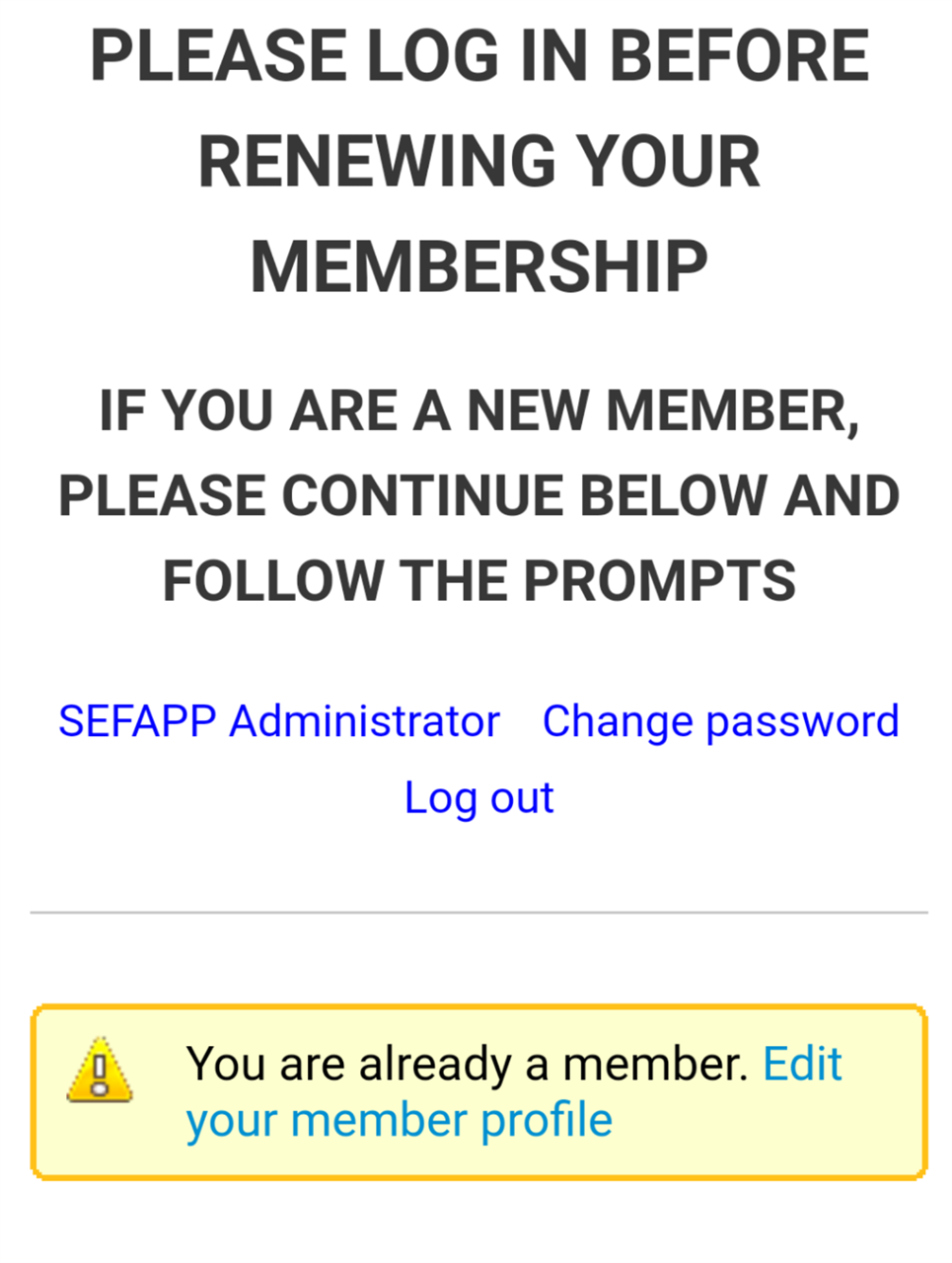
How do I update my contact details, add a Bio or change my address?
1. Click the Person to log in
2. Enter your username or password (or if it's saved, it will log you right in)
3. Click on the VIEW PROFILE link
4. Click EDIT PROFILE
5. Edit your details
6. Click SAVE
7. Email office@sefapp.org is you have any questions